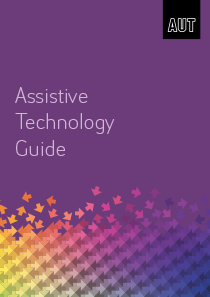Workshops: using assistive technologies
These online workshops from AUT's Disability Support Services explain how to use assistive technology (apps and software) to support your studies. The video workshops are self-directed – you can do them at your own pace.
Accessibility features in Word for Web
Learn how to use some of the key accessibility features in Word for Web.
Content includes:
- Typing with your voice
- Quickly transcribing recordings
- Formatting your document with keyboard shortcuts
- Listening and reading with Immersive Reader
Watch Word for Web: tips and tricks (on Panopto)
Notetaking made easier in OneNote
Discover how to create and manage effective notes in OneNote.
Content includes:
- How to set up and navigate your OneNote notebook
- Organising notes using tags
- Syncing notes with audio recordings and presentations
- Converting handwritten notes into digital text
- Extracting text from printed documents
Download the guide
To find out more about assistive technology that could support your studies download our guide. You can also find this information on the web pages in this section.
Contact us

You can contact us in the way that best suits you. For any question relating to Disability Support Services:
Phone: +64 9 921 9210
Email: disability.office@aut.ac.nz