AUT Wallet: pay for services and top up your balance
The AUT Wallet is your personal account while you're studying at AUT – you can top it up easily via the AUT App, online or on campus, and use it to buy certain goods and services. You can use your AUT Wallet to pay for shuttle bus rides or buy items in some campus food outlets. Find out how you can top up your AUT Wallet funds, pay for items, and view your balances.
Use the AUT Wallet to:
- Pay for AUT shuttle bus trips (present your AUT Wallet QR Code to the driver when boarding)
- Top up your AUT Wallet with your credit card or account2account
- Top up and view your print and internet balances
- Pay for course supplies in the following areas: 3D Fabrication Lab, ECMS Lab, Photography, Bindery, Screen Printing, Fashion, Textiles and Maker Space
- Pay for items at food outlets currently accepting AUT Wallet
- City Campus
#newsfeed, Refuel (WC), Groove Dogs N’ Burgers (WF), Carty McCartface (WG), AUT Shop (WH)
AUT Shop website - South Campus
KaiFe - North Campus
Kōkihi Café (AZ), Orb Coffee Kiosk (outside AZ building)
- City Campus
- Redeem vouchers awarded to you by AUT
You’ll be asked to agree to the AUT Wallet’s terms and conditions the first time you access it. The terms and conditions are below.
How to top up your wallet
There are several ways you can top up your balance:
- Use the AUT App
- Log into My AUT
Top-ups will show in your AUT Wallet immediately.
Moving funds between balances
After you've topped up your AUT Wallet balance, you can then transfer it to different services like your print, internet, shuttle bus or food outlet balances. You'll be directed to the AUT Network Services page to complete your transaction.
Using your AUT Wallet on a smartphone
You can top up and use your AUT Wallet funds in the AUT App. Find out more about the app's features and how to download it.
Make sure you have the latest version of the app
If you already have the AUT App, make sure you have the latest version installed.
AUT Wallet: terms and conditions
Your AUT Wallet is your personal account at AUT that can be used for purchasing services at AUT like printing, internet access over the AUT network, and the shuttle bus between AUT City and South Campus. From time to time, AUT will add other items to this list.
Top-ups
The top-up process uses a standard third-party payment facility. Your credit/EFTPOS card details are not shared with AUT at any time during the process. If your credit card/EFTPOS payment was successful, then your balance in the AUT Wallet is updated immediately.
If your top-up is declined by the payment facility and you believe it should have been accepted, you need to contact your bank – AUT cannot assist in these cases.
Fees and interest
The third-party payment facility may charge a bank fee for the top-up service. AUT does not have any involvement in this process and does not receive any part of these fees.
AUT does not charge any fees for any transactions made using the AUT Wallet.
No interest is payable on balances in the AUT Wallet. AUT expects that students will not maintain large balances.
Maximum top-ups/balances
The minimum amount that can be topped up in one transaction is $1 and the maximum is $100.
Usage
The funds in your AUT Wallet are only able to be used for purchasing goods/services at AUT – not at other outlets.
Refunds
You can request a refund by emailing walletrefund@aut.ac.nz for any money which you personally have topped up – you can’t be reimbursed for funds which AUT has provided (like a printing allowance as part of your enrolment).
Download the AUT App
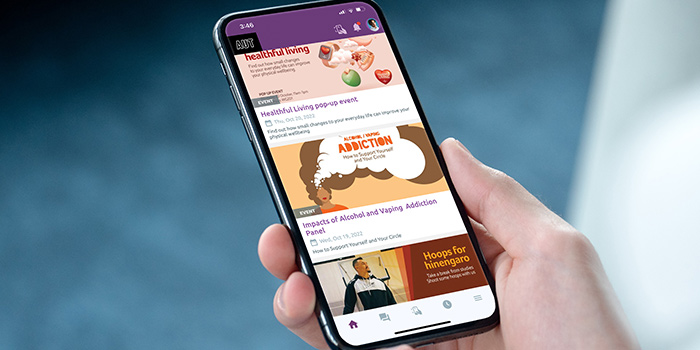
Use the AUT App to top up your AUT Wallet.
Download the app from:
If you don’t have a smartphone
If you don’t have a smartphone, you can use your student ID to pay for rides on the AUT shuttle bus. Email the AUT transport team to register your student ID barcode against the AUT Wallet.
Email transport@aut.ac.nz