Menu
Official AUT App
The official AUT App contains everything you need to make the most of your time studying at AUT.
AUT is committed to enhancing student communications for our 27,000 students. The AUT App allows us to send meaningful notifications along with in-app messages relevant to you.
Download the app
To download and use the official AUT App, log in with your AUT network login (student username and password).
Your password and how to reset it
Your default password is your day and month of birth in this format (ddmmm) Example: 03aug. You can reset your password if you've forgotten it.
What you can use the AUT App for:
- See your personal class timetable
- Access a customised feed of news and events
- Add events and activities directly to your schedule
- Get quick access to your grades
- Top up your AUT Wallet
- Receive timely and personalised notifications
- Engage in community chat
- Make use of interactive campus maps and navigation
- Check the live shuttle bus schedule
- Book a space at Te Āhuru Recreation Centre
- View and apply for student jobs
- Be guided on how to develop your pepeha and gain confidence in te reo
- See real-time computer lab availability
- Launch an enquiry with the Student Hub
Ideas for the app?
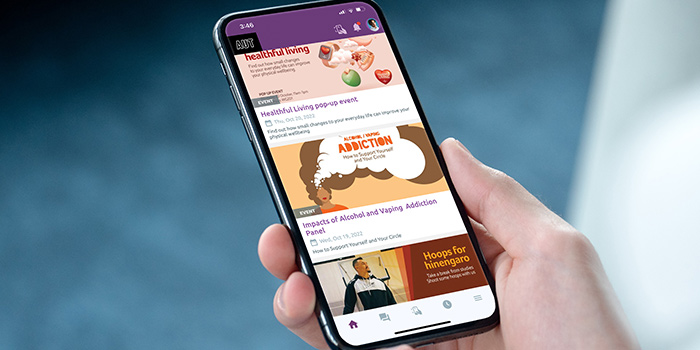
If you're using the AUT App, it’s easier for us to engage with you and support you on your student journey. If you've got a great idea about how we can improve our app – let us know.

